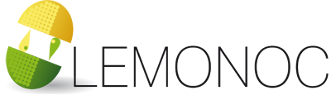LEMONOC SCAN
LEMONOC SCAN LOGIN
How create a new account?
- 1.You click on the link "Create new account" and fill in the form.
- 2.You have to wait until you receive an email in the account that you put in the form
(If the confirmation mail is not in your email "Inbox", please check the "Spam" or "Junk" folder of your email account). - 3.Once you have received the email in your email account you have to click on the link included in the email.
- 4.Now your account has been created and unlocked so you can access the LEMONOC-Scan tool with your username and password.